






This Open API specification serves as a standardized framework for describing and defining the capabilities of the Hackathon. It outlines how clients can interact with the API, providing a structured approach to document endpoints, operations, and other integration details. This specification is intended to promote clarity, consistency, and ease of use for developers and consumers of the API, ensuring efficient communication between systems.

This Open API specification serves as a standardized framework for describing and defining the capabilities of the H2Pay. It outlines how clients can interact with the API, providing a structured approach to document endpoints, operations, and other integration details. This specification is intended to promote clarity, consistency, and ease of use for developers and consumers of the API, ensuring efficient communication between systems.

Welcome to Gusto's Embedded Payroll API documentation! Contact Support: Name: Developer Relations Email: developer@gusto.com

This Open API specification serves as a standardized framework for describing and defining the capabilities of the Green Web Foundation. It outlines how clients can interact with the API, providing a structured approach to document endpoints, operations, and other integration details. This specification is intended to promote clarity, consistency, and ease of use for developers and consumers of the API, ensuring efficient communication between systems.

This Open API specification serves as a standardized framework for describing and defining the capabilities of the GPRHO. It outlines how clients can interact with the API, providing a structured approach to document endpoints, operations, and other integration details. This specification is intended to promote clarity, consistency, and ease of use for developers and consumers of the API, ensuring efficient communication between systems.

This is a generated connector for [GraphHopper Directions API v1.0.0](https://docs.graphhopper.com/) OpenAPI Specification. With the [GraphHopper Directions API](https://www.graphhopper.com/products/) you can integrate A-to-B route planning, turn-by-turn navigation, route optimization, isochrone calculations and other tools in your application.

This is a generated connector for [GoToWebinar API v2.0](https://developer.goto.com/GoToWebinarV2) OpenAPI specification. The GoToWebinar API provides the capability to schedule webinars and customize webinars with panelists, polls, questions and surveys.

This Open API specification serves as a standardized framework for describing and defining the capabilities of the Gully Champs. It outlines how clients can interact with the API, providing a structured approach to document endpoints, operations, and other integration details. This specification is intended to promote clarity, consistency, and ease of use for developers and consumers of the API, ensuring efficient communication between systems.

This is a generated connector for [GoToTraining API v1.0](https://developer.goto.com/GoToTrainingV1) OpenAPI specification. The GoToTraining API provides the capability to schedule training sessions and customize the trainings with panelists, polls, questions and surveys.

This is a generated connector for [GoToMeeting API v1.0](https://developer.goto.com/GoToMeetingV1) OpenAPI specification. The GoToMeeting API provides the capability to organize meetings.

The Search Console API provides access to both Search Console data (verified users only) and to public information on an URL basis (anyone) Contact Support: Name: Google

This Open API specification serves as a standardized framework for describing and defining the capabilities of the Google Spreadsheets. It outlines how clients can interact with the API, providing a structured approach to document endpoints, operations, and other integration details. This specification is intended to promote clarity, consistency, and ease of use for developers and consumers of the API, ensuring efficient communication between systems.

This is a generated connector for [Google OAuth2 API v2.0](https://developers.google.com/identity/protocols/oauth2/) OpenAPI specification. Obtains end-user authorization grants for use with other Google APIs.

Summary for GVC

This is a generated connector for [Google Slides API v1](https://developers.google.com/slides/api) OpenAPI specification. Reads and writes Google Slides presentations.

Obtains end-user authorization grants for use with other Google APIs. Contact Support: Name: No Contact Email: email@example.com

This is a generated connector for [Google My Business API v4.9](https://developers.google.com/my-business/) OpenAPI specification. The Google My Business API provides an interface for managing business location information on Google.

Interacts with Glass users via the timeline. Contact Support: Name: Google

API Specification for Google Maps Platform

This collection helps you to create/delete files within Google drive. # Pre-requisites ***Note: You will need to enable the Google API first to get the credentials to use the APIs.*** To retrieve data, create an OAuth 2.0 token from the below link: * [https://console.developers.google.com/apis/credentials](https://console.developers.google.com/apis/credentials) Make sure to use the callback url as: [**https://oauth.pstmn.io/v1/callback**](https://oauth.pstmn.io/v1/callback) when using the application to Authenticate. Checking on the box below the section will also choose the same. * * * **OR** callback url as: [**https://oauth.pstmn.io/v1/browser-callback**](https://oauth.pstmn.io/v1/browser-callback) when using Postman Web to authenticate else you will receive "401 mismatch Url error" when authenticating for your new token. * * * # How to authenticate? Create an OAuth 2.0 token at the collection level: Use the below URLs while authenticating, which should help you gain the access to the account drive. * **Auth URL**: [https://accounts.google.com/o/oauth2/auth](https://accounts.google.com/o/oauth2/auth) * **Access token Url**: [https://accounts.google.com/o/oauth2/token](https://accounts.google.com/o/oauth2/token) * **Scope**: [https://www.googleapis.com/auth/drive](https://www.googleapis.com/auth/drive)

This is a generated connector for [Google Docs API v1.0](https://developers.google.com/docs/api) OpenAPI specification. The Docs API provides access to reads and writes Google Docs documents.

Manages identity and access control for Google Cloud Platform resources, including the creation of service accounts, which you can use to authenticate to Google and make API calls. Contact Support: Name: No Contact Email: email@example.com

# Introduction This collection is intended to create buckets and upload files to buckets on the Google Cloud Storage platform. # Prerequisites This collection requires that you have Google OAuth2 set up for your project ([learn more about Google OAuth2 here](https://learning.postman.com/docs/developer/intro-api/)). ## Automation To automate retrieval of the OAuth2 token, here are some resources that will allow you to create this functionality: - [https://community.postman.com/t/how-can-i-auto-refresh-oauth-2-0-token-once-the-token-expires/20062/4](https://community.postman.com/t/how-can-i-auto-refresh-oauth-2-0-token-once-the-token-expires/20062/4) - [https://allenheltondev.medium.com/how-to-automate-oauth2-token-renewal-in-postman-864420d381a0](https://allenheltondev.medium.com/how-to-automate-oauth2-token-renewal-in-postman-864420d381a0) #### Forking Collections In order to use this integration, you will need to fork this collection. You can do this by left clicking on a collection and pressing create a fork. You will also need to fork the environment named ***Google Cloud Storage*** ([learn more about forking collections and environments here](https://learning.postman.com/docs/collaborating-in-postman/version-control-for-collections/#forking-a-collection)). # Monitors In the integration, a monitor is used to automatically check to update the changes made to a collection once a day. In order to make this monitor, input the desired Monitor Name, select the ***Google Cloud Storage Integration*** collection as the Collection. Select the ***Google Cloud Storage*** environment as the environment and select how often you want it to be run to check if your collection has been updated (we recommend once a day). Then, your monitor should be created ([learn more about creating a monitor here](https://learning.postman.com/docs/designing-and-developing-your-api/monitoring-your-api/setting-up-monitor/#:~:text=When%20you%20open%20a%20workspace,Started%2C%20then%20Create%20a%20monitor.)). # Mocks If you would like to see example responses and run and interact with the collection without having to input valid credentials, you will need to create a mock server. You can do this by left clicking on your forked version of this integration and selecting ***Mock Collection*** ([learn more about creating a mock server here](https://learning.postman.com/docs/designing-and-developing-your-api/mocking-data/setting-up-mock/)). Then you will also need to fork the ***[MOCK] Google Cloud Storage*** environment. Copy the mock server url and assign it to the environment variable ***mockUrl***. If you run the collection with the mock environment selected, it will show you what a successful request looks so long as you fill out the environment variables with the correct variable type. # Workflow Diagram 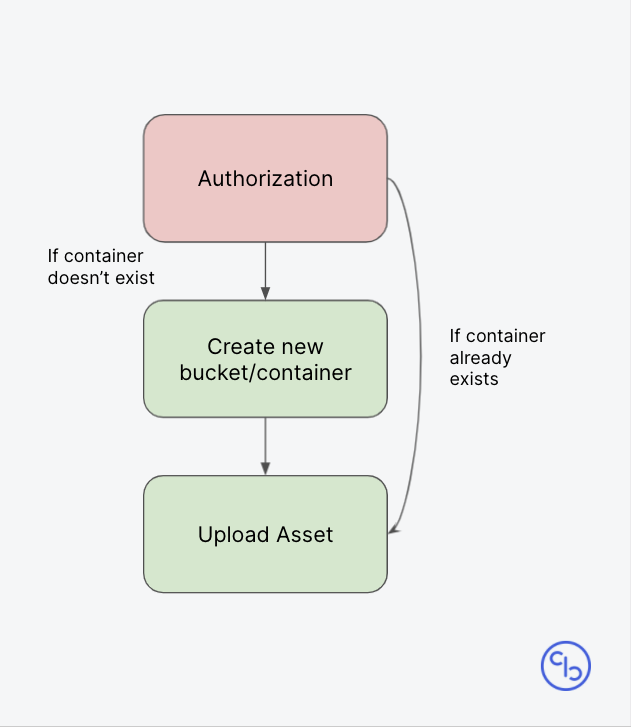 # Environment Setup To use this collection, the following environment variables must be defined: | Key | Description | |---|---| | `clientId` | Your OAuth2 client ID ([learn more about creating a client ID and client secret here](https://developers.google.com/adwords/api/docs/guides/authentication#create_a_client_id_and_client_secret)) | | `clientSecret` | Your OAuth2 client secret ([learn more about creating a client ID and client secret here](https://developers.google.com/adwords/api/docs/guides/authentication#create_a_client_id_and_client_secret)) | | `projectId` | Your project ID ([learn more about creating and managing projects here](https://cloud.google.com/resource-manager/docs/creating-managing-projects)) | | `apiKey` | Your Google Cloud API key ([learn more about creating a Google Cloud API key here](https://cloud.google.com/docs/authentication/api-keys?authuser=4#creating_an_api_key)) | | `bucketName` | The name of the bucket you would like to create or upload files to | | `fileName` | The name you would like your uploaded file to have |

Creates and manages Redis instances on the Google Cloud Platform. Contact Support: Name: Google

Provides reliable, many-to-many, asynchronous messaging between applications. Contact Support: Name: No Contact Email: email@example.com

Manages encryption for your cloud services the same way you do on-premise. You can generate, use, rotate, and destroy AES256 encryption keys. Contact Support: Name: No Contact Email: email@example.com

Declares, configures, and deploys complex solutions on Google Cloud Platform. Contact Support: Name: Google

A fully managed and highly scalable data discovery and metadata management service. Contact Support: Name: Google

This is a generated connector for [Google Cloud Build REST API v1](https://cloud.google.com/build/docs/api/reference/rest) OpenAPI specification. The Google Cloud Build API provides the capability to manage builds on Google Cloud Platform.

This is a generated connector for [Google Cloud Billing Account API v1](https://cloud.google.com/billing/v1/getting-started) OpenAPI specification. The Google Cloud Billing Account API allows developers to manage billing for their Google Cloud Platform projects programmatically.

This is a generated connector for [Google Discovery REST API v1](https://developers.google.com/discovery/v1/reference) OpenAPI specification. Provides information about other Google APIs, such as what APIs are available, the resource, and method details for each API.

This is a generated connector for [Google Apps Script API v1](https://developers.google.com/apps-script/api/) OpenAPI specification. Manages and executes Google Apps Script projects.

This is a generated connector for [Google Classroom API v1](https://developers.google.com/classroom/guides/get-started) OpenAPI specification. Manages classes, rosters, and invitations in Google Classroom.

Views and manages your Google Analytics data. Contact Support: Name: Google

This Open API specification serves as a standardized framework for describing and defining the capabilities of the Google Adwords. It outlines how clients can interact with the API, providing a structured approach to document endpoints, operations, and other integration details. This specification is intended to promote clarity, consistency, and ease of use for developers and consumers of the API, ensuring efficient communication between systems.

This Open API specification serves as a standardized framework for describing and defining the capabilities of the Golf. It outlines how clients can interact with the API, providing a structured approach to document endpoints, operations, and other integration details. This specification is intended to promote clarity, consistency, and ease of use for developers and consumers of the API, ensuring efficient communication between systems.

This is a generated connector for [Google Abusive Experience Report API v1](https://developers.google.com/abusive-experience-report/) OpenAPI specification. Views Abusive Experience Report data, and gets a list of sites that have a significant number of abusive experiences.

Sportradar's Golf API v3 offers a comprehensive suite of real-time tournament updates, rankings, and seasonal statistics to power your golf experiences. We provide full hole-by-hole coverage for the PGA Tour, Euro Tour, LPGA Tour, Champions Tour, Web.com, Olympics, Ryder Cup, and President's Cup. All Majors and World Golf Championships are covered. Primary feeds will return schedules, tournament leaderboards, tee times, and hole-by-hole scoring. Additional feeds provide a host of complimentary stats, including: * Player profiles * Seasonal statistics * World golf ranking for the top 200 players * Detailed course information Real-time customers are also offered two delivery Push Feeds to enhance speed. The easiest way to get started with the API is to click the fork button to fork this collection to your own workspace and use Postman to send requests. # Overview 1. You need a valid API Key to send requests to the API endpoints. You can get your free trial key by registering an account and creating an application from our [Developer Portal](https://developer.sportradar.com/). 2. Once you have your sport specific key, replace the value `{Your API Key}` with your API key and click the save icon (or click the Meatballs Menu and select "Save") 3. By default, responses to every request are sent in JSON. If you prefer XML, you can change the variable by clicking the "Variables" tab and replacing the Current Value for format to xml. 4. Select an endpoint from the Golf v3 menu on the left, then click "Send" on the resulting screen. 5. The API calls will respond with appropriate [HTTP response codes](https://developer.sportradar.com/docs/read/Home#http-response-codes) for all requests. Within Postman Client, when a response is received, the status code is highlighted and is accompanied by a help text that indicates the possible meaning of the response code. A 200 OK indicates all went well, while 4XX or 5XX response codes indicate an error from the requesting client or our API servers respectively. 6. Data for the requested endpoint is displayed in the Body section below. # Other Resources The [API Map](https://developer.sportradar.com/docs/read/golf/Golf_v3#golf-api-map) on our Developer Portal illustrates how to obtain the parameters you will need to access the API. The [Statistics Summary](https://developer.sportradar.com/files/Sportradar_Golf_v3_Statistics_Summary.pdf) provides a high-level overview of all the data points provided within the whole API, giving you an “at a glance” view of the data we offer. The [Documentation](https://developer.sportradar.com/files/Sportradar_Golf_v3_Statistics_Feeds.pdf) provides a list of endpoints for the API with basic descriptions. When applicable, we include information on the Coverage Levels provided for the API. This document also includes descriptions of each data point and information about where each data point can be found within the API. [Frequently Asked Questions](https://developer.sportradar.com/docs/read/golf/Golf_v3#frequently-asked-questions) about the API can be found on the Developer Portal and in the Documentation mentioned above. The [Change Log](https://developer.sportradar.com/files/Golf_API_v3_Change_Log.pdf) provides a list of changes and updates to this version of the API since the initial release of the API version. If you need further information, contact our support team: Email: [support@sportradar.com](mailto:support@sportradar.com)

API komponenty CMP1 [G1] (Golem Adapter) = Fyzická komponenta nad databází G1, která slouží jako adaptér pro doménu PAR (NEURON). Zajišťuje: - Překlad dotazů z Neuron do GBP a zpět - Mapování číselníků mezi G1 a Neuron - Vyhledávání partnerů dle parametrů - Vrácení detailu partnera se všemi atributy, které se z Golemu migrují do Neuronu

This is a generated connector for [Google Abusive Experience Report API v1](https://developers.google.com/abusive-experience-report/) OpenAPI specification. Views Abusive Experience Report data, and gets a list of sites that have a significant number of abusive experiences.

This Open API specification serves as a standardized framework for describing and defining the capabilities of the GoDeliver Delivery Boy. It outlines how clients can interact with the API, providing a structured approach to document endpoints, operations, and other integration details. This specification is intended to promote clarity, consistency, and ease of use for developers and consumers of the API, ensuring efficient communication between systems.

This Open API specification serves as a standardized framework for describing and defining the capabilities of the GoInstall API. It outlines how clients can interact with the API, providing a structured approach to document endpoints, operations, and other integration details. This specification is intended to promote clarity, consistency, and ease of use for developers and consumers of the API, ensuring efficient communication between systems.

This Open API specification serves as a standardized framework for describing and defining the capabilities of the GoDeliver User. It outlines how clients can interact with the API, providing a structured approach to document endpoints, operations, and other integration details. This specification is intended to promote clarity, consistency, and ease of use for developers and consumers of the API, ensuring efficient communication between systems.

This Open API specification serves as a standardized framework for describing and defining the capabilities of the GoDeliver Admin. It outlines how clients can interact with the API, providing a structured approach to document endpoints, operations, and other integration details. This specification is intended to promote clarity, consistency, and ease of use for developers and consumers of the API, ensuring efficient communication between systems.

This Open API specification serves as a standardized framework for describing and defining the capabilities of the GoDeliver Restaurant. It outlines how clients can interact with the API, providing a structured approach to document endpoints, operations, and other integration details. This specification is intended to promote clarity, consistency, and ease of use for developers and consumers of the API, ensuring efficient communication between systems.

This is a generated connector for [GoDaddy Shoppers API v1](https://developer.godaddy.com/doc/endpoint/shoppers) OpenAPI specification. The GoDaddy Shoppers API provides capability to access GoDaddy operations related to shopper.

This is a generated connector for [GoDaddy Orders API v1](https://developer.godaddy.com/doc/endpoint/orders) OpenAPI specification. The GoDaddy Orders API provides capability to access GoDaddy operations related to orders.

This is a generated connector for [GoDaddy Domains API v1](https://developer.godaddy.com/doc/endpoint/domains) OpenAPI specification. The GoDaddy Domains API provides capability to access GoDaddy operations related to domains.

This Open API specification serves as a standardized framework for describing and defining the capabilities of the GoDaddy Domains. It outlines how clients can interact with the API, providing a structured approach to document endpoints, operations, and other integration details. This specification is intended to promote clarity, consistency, and ease of use for developers and consumers of the API, ensuring efficient communication between systems.

This is a generated connector for [GoDaddy Countries API v1](https://developer.godaddy.com/doc/endpoint/countries) OpenAPI specification. The GoDaddy Countries API provides capability to access GoDaddy operations related to countries.