





This Open API specification serves as a standardized framework for describing and defining the capabilities of the Jira - Capability - Search for JIra Issues. It outlines how clients can interact with the API, providing a structured approach to document endpoints, operations, and other integration details. This specification is intended to promote clarity, consistency, and ease of use for developers and consumers of the API, ensuring efficient communication between systems.
This Open API specification serves as a standardized framework for describing and defining the capabilities of the Jira - Capability - Update Issue. It outlines how clients can interact with the API, providing a structured approach to document endpoints, operations, and other integration details. This specification is intended to promote clarity, consistency, and ease of use for developers and consumers of the API, ensuring efficient communication between systems.
This Open API specification serves as a standardized framework for describing and defining the capabilities of the Jira - Capability - Remove a Label from an Issue. It outlines how clients can interact with the API, providing a structured approach to document endpoints, operations, and other integration details. This specification is intended to promote clarity, consistency, and ease of use for developers and consumers of the API, ensuring efficient communication between systems.

This is a generated connector from [ipTwist API v1](https://iptwist.com/) OpenAPI Specification. The reliable, secure, and simple IP geolocation API.

Remote access API for Jenkins CI/CD platform. Contact Support: Name: No Contact Email: email@example.com
This Open API specification serves as a standardized framework for describing and defining the capabilities of the Jira - Capability - Get Issue. It outlines how clients can interact with the API, providing a structured approach to document endpoints, operations, and other integration details. This specification is intended to promote clarity, consistency, and ease of use for developers and consumers of the API, ensuring efficient communication between systems.
This Open API specification serves as a standardized framework for describing and defining the capabilities of the Jira - Capability - Create Issue. It outlines how clients can interact with the API, providing a structured approach to document endpoints, operations, and other integration details. This specification is intended to promote clarity, consistency, and ease of use for developers and consumers of the API, ensuring efficient communication between systems.

This Open API specification serves as a standardized framework for describing and defining the capabilities of the JavaSpring. It outlines how clients can interact with the API, providing a structured approach to document endpoints, operations, and other integration details. This specification is intended to promote clarity, consistency, and ease of use for developers and consumers of the API, ensuring efficient communication between systems.

This Open API specification serves as a standardized framework for describing and defining the capabilities of the Jarvis. It outlines how clients can interact with the API, providing a structured approach to document endpoints, operations, and other integration details. This specification is intended to promote clarity, consistency, and ease of use for developers and consumers of the API, ensuring efficient communication between systems.

This Open API specification serves as a standardized framework for describing and defining the capabilities of the Jarvis Auth. It outlines how clients can interact with the API, providing a structured approach to document endpoints, operations, and other integration details. This specification is intended to promote clarity, consistency, and ease of use for developers and consumers of the API, ensuring efficient communication between systems.

This Open API specification serves as a standardized framework for describing and defining the capabilities of the Jarvis. It outlines how clients can interact with the API, providing a structured approach to document endpoints, operations, and other integration details. This specification is intended to promote clarity, consistency, and ease of use for developers and consumers of the API, ensuring efficient communication between systems.

Read the blog: [https://blog.postman.com/how-to-build-jamstack-application-in-postman/](https://blog.postman.com/how-to-build-jamstack-application-in-postman/) Watch the demo: [https://youtu.be/xyOIWGPUeR4](https://youtu.be/xyOIWGPUeR4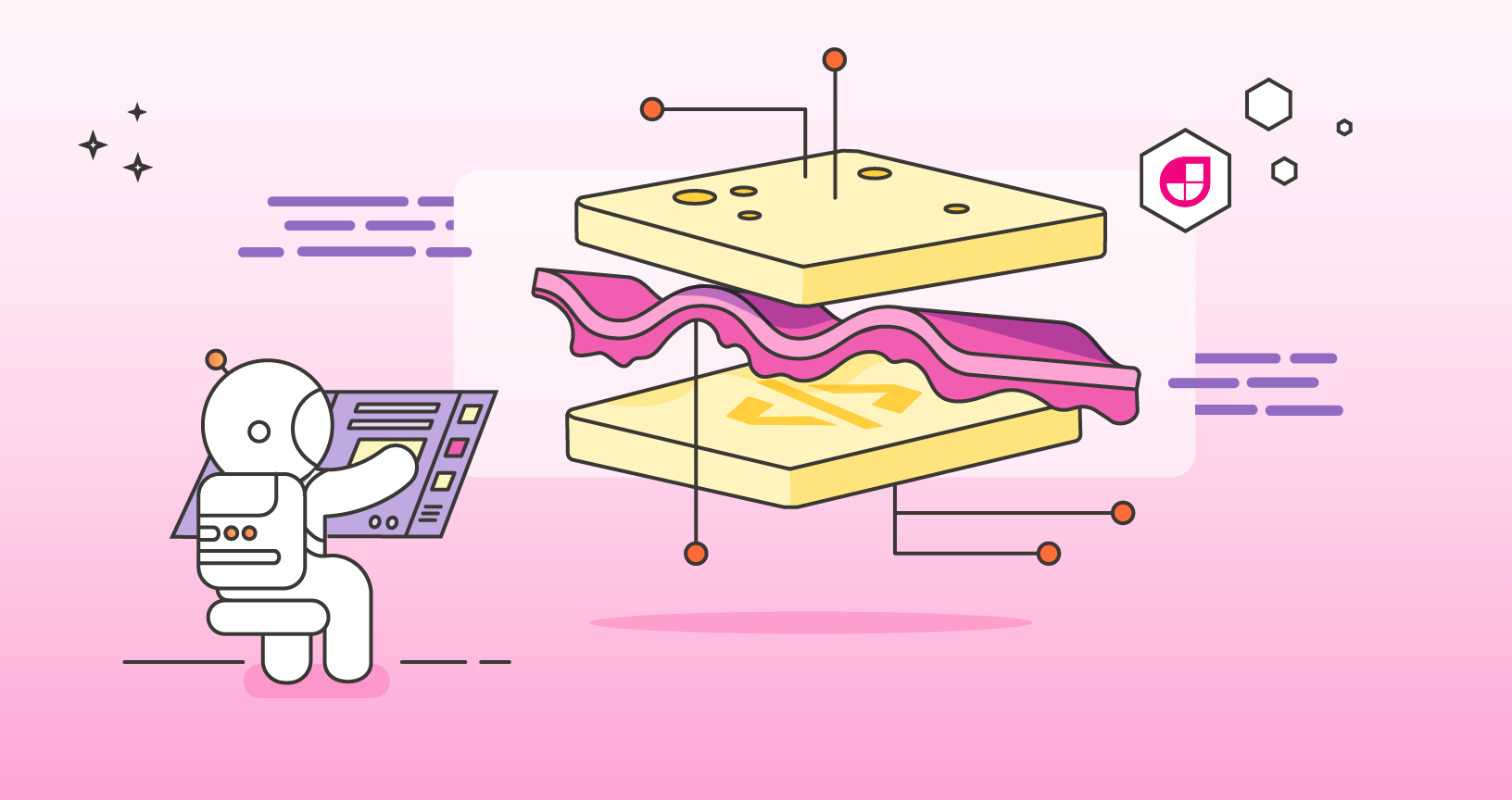

Über diese API-Schnittstelle werden registrierten und authentifizierten Benutzern Daten des [IZS Institut für Zahlungssicherheit GmbH](https://www.izs-institut.com/) zur Verfügung gestellt. Alle Änderungen finden Sie im [CHANGELOG](https://api.verleiher-pruefen.de/CHANGELOG.md) ## Registrierung Wenn Sie sich für die Benutzung der API registrieren wollen, dann wenden Sie sich bitte an [info@izs-institut.de](mailto:info@izs-institut.de). ## Authentifizierung Sie benötigen einen `apikey` um sich zu authentifizieren. Jedem Entleiher ist ein eindeutiger `apikey` zugeordnet. Der `apikey` muss bei jeder Anfrage im `header` gesendet werden. Wenn Sie einen `apikey` benötigen, wenden Sie sich bitte an [info@izs-institut.de](mailto:info@izs-institut.de).

This is a generated connector for [ISBNdb API v2.0.0](https://isbndb.com/apidocs/v2) OpenAPI specification. The ISBNdb.com API exposes data such as title, author, publisher and publish date about books.

Welcome to the Postman API Documentation for the ITG Apps Team! Here you will find detailed information and practical guides on using the VTEX APIs in conjunction with the Postman development platform.🚀 VTEX is a leading e-commerce platform that provides online selling solutions globally. Our platform is designed to help businesses create and manage their online stores efficiently and at scale. In addition, VTEX has an ecosystem of applications (apps) that extend store functionalities and allow for deeper customization. To facilitate the integration of these apps with VTEX stores, we offer a wide range of APIs that enable developers to interact with our platform. These APIs cover various areas such as product management, orders, customers, and more. With the help of these APIs, developers can create new functionalities, automate processes, and enhance the end-user experience. We are committed to providing a seamless and enriching experience for our developers. Therefore, if you have any questions, suggestions, or encounter any issues in this documentation, feel free to reach out to our support team. We will be delighted to assist you in any way we can. Let's start exploring the VTEX APIs in Postman and empower your applications on our platform! ⚡💜

# What can you do with this API The IronWifi REST API allows you to: - Manipulate the IronWifi console programmatically. - Integrate IronWifi authentication to an existing system e.g. hotels - Get data regarding connections, connected users, captive portal and more. --- # Overview You need to create an API key in the IronWifi console in order to send any requests. This can be done in the account section. Most POST requests return an ID of the created element e.g. user, group ... etc., this can be used to manipulate with the newly created element e.g set a password, change name..etc. --- # Authentication The API key for authentication must be included in the request headers in the following format ``` 'Authorization': 'Bearer ' + api_key ``` Do not forget to add the other required header as well ``` 'Content-Type': 'application/json;charset=utf-8' ``` --- # Error Codes Returned as HTTP status codes: - **400** - Bad Request: Check the URL of the request - **401** - Not Authorized: Check your API key - **403** - Forbidden: Check your API key - **404** - Not found: Check the ID of your user/group...etc. - **500** - Internal Server Error: Check your JSON, if that's fine contact us at [support@ironwifi.com](https://mailto:support@ironwifi.com) --- # Issues If any issues arise or you are struggling to achieve a certain behaviour, contact us at [support@ironwifi.com](https://mailto:support@ironwifi.com) or schedule a call [here](https://calendly.com/ironwifi/15min).

This Open API specification serves as a standardized framework for describing and defining the capabilities of the Ipayment-Dev.yml. It outlines how clients can interact with the API, providing a structured approach to document endpoints, operations, and other integration details. This specification is intended to promote clarity, consistency, and ease of use for developers and consumers of the API, ensuring efficient communication between systems.

This Open API specification serves as a standardized framework for describing and defining the capabilities of the IQUEUE. It outlines how clients can interact with the API, providing a structured approach to document endpoints, operations, and other integration details. This specification is intended to promote clarity, consistency, and ease of use for developers and consumers of the API, ensuring efficient communication between systems.

This is a generated connector for [IRIS Helpdesk API v1.6.4](https://www.iriscrm.com/api) OpenAPI specification. Connect with the Helpdesk API to work with your ticket data. Helpdesk tickets are organized by ticket types. Ticket types have properties such as assigned users, expected time to completion (SLA), and visibility to help you segment tickets based on job descriptions. Get detailed helpdesk ticket information, perform updates, and manage attached files with ease by using the Helpdesk API.

This Open API specification serves as a standardized framework for describing and defining the capabilities of the Ipayment. It outlines how clients can interact with the API, providing a structured approach to document endpoints, operations, and other integration details. This specification is intended to promote clarity, consistency, and ease of use for developers and consumers of the API, ensuring efficient communication between systems.

This is a generated connector from [IP2WHOIS API v2](https://www.ip2whois.com/developers-api) OpenAPI Specification. IP2WHOIS is a free tool to allow you to check WHOIS information for a particular domain, such as domain assigned owner contact information, registrar information, registrant information, location and much more.

This is a generated connector for [Abstract IP geolocation API version 1](https://www.abstractapi.com/ip-geolocation-api#docs) OpenAPI Specification. Abstract IP geolocation API allows developers to retrieve the region, country and city behind any IP worldwide. The API covers the geolocation of IPv4 and IPv6 addresses in 180+ countries worldwide. Extra information can be retrieved like the currency, flag or language associated to an IP.

This is a generated connector for [Interzoid Zip Code Detailed Info API v1.0.0] (https://www.interzoid.com/services/getzipcodeinfo) OpenAPI specification. The Interzoid Zip Code Detailed Info connector module provides detailed information for a given zip code, including city, state, latitude, longitude, area size, and various population demographics. For additional help getting started with the API, visit [Interzoid Zip Code Detailed Info API] (https://www.interzoid.com/services/getzipcodeinfo).

This Open API specification serves as a standardized framework for describing and defining the capabilities of the Invivo. It outlines how clients can interact with the API, providing a structured approach to document endpoints, operations, and other integration details. This specification is intended to promote clarity, consistency, and ease of use for developers and consumers of the API, ensuring efficient communication between systems.

This is a generated connector for [Interzoid State Data API v1.0.0] (https://www.interzoid.com/services/getstateabbreviation) OpenAPI specification. This API provides the two-letter state abbreviation (or the province abbreviation for Canada) for the purposes of standardizing state name data, improving query results, analytics, and data merging. For additional help getting started with the API, visit [Interzoid State Data API](https://www.interzoid.com/services/getstateabbreviation).

This is a generated connector for [Interzoid Global Page Load Performance API v1.0.0](https://interzoid.com/services/globalpageload) OpenAPI specification. This API provides a timed, browser-simulated page load function (or a measured API call) from the specified geography using a server from that geography. For additional help getting started with the API, visit [Interzoid Global Page Load Performance API](https://interzoid.com/services/globalpageload)

This is a generated connector for [Interzoid Weather by Zip Code API v1.0.0] (https://interzoid.com/services/getweatherzip) OpenAPI specification. This API provides current weather information for US Cities, including temperatures, wind speeds, wind direction, relative humidity, and visibility. For additional help getting started with the API, visit [Interzoid Weather by Zip Code API](https://interzoid.com/services/getweatherzip).

This is a generated connector for [Interzoid Get Global Time API](https://www.interzoid.com/services/getglobaltime) OpenAPI specification. This API retrieves the current time for a city or geographic location around the globe.

This is a generated connector for [Interzoid Email Info API v1.0.0](https://interzoid.com/services/getemailinfo) OpenAPI specification. This API provides validation information for email addresses to aid in deliverability. Syntax, existence of mail servers, and other tests are run to ensure delivery. Additional demographics are provided for the email address as well, including identifying generic, vulgar, education, government, or other entity type email addresses. For additional help getting started with the API, visit [Interzoid Email Info API](https://interzoid.com/services/getemailinfo).

This is a generated connector for [Interzoid Global Phone Number Information API v1.0.0](https://interzoid.com/services/getglobalnumberinfo) OpenAPI specification. This API provides geographic information for a global telephone number, including city and country information, primary languages spoken, and mobile device identification. For additional help getting started with the API, visit [Interzoid Global Phone Number Information API](https://interzoid.com/services/getglobalnumberinfo)

This is a generated connector for [Interzoid Currency Rate API v1.0.0](https://interzoid.com/services/getcurrencyrate) OpenAPI specification. This API retrieves the latest currency exchange rate, against the US Dollar, for the given three-letter international currency code. These currency rates are compiled from many global sources and are updated several times per day.

This is a generated connector for [Interzoid Convert Currency API v1.0.0](https://www.interzoid.com/services/convertcurrency) OpenAPI specification. This API enables you to convert an amount of one currency into another currency using current foreign exchange rates.

The Integra Ledger utilizes Hyperledger Fabric and Hyperledger Composer with its blockchain infrastructure. Smart Contracts execution and data access is performed through a RESTful API. Global Legal Blockchain Consortium members run their own nodes and their identities are established through the Integra Ledger certificate authority. Integra Inc. runs a publicly accessible API Gateway allowing non consumerism participants to interact with the Ledger. Contact Support: Name: No Contact Email: email@example.com

The intercom API reference.

This is a generated connector for [Instagram Graph API v12.0](https://developers.facebook.com/docs/instagram-api) OpenAPI specification. Instagram is a free photo-sharing application that enables its users to take photos, apply filters, and share them on social networks. The Instagram Graph API is a collection of Facebook Graph API endpoints that allow apps to access data in Instagram Professional accounts (both Business and Creator accounts).

This is a generated connector for [Instagram Basic Display API v12.0](https://developers.facebook.com/docs/instagram-basic-display-api) OpenAPI specification. Instagram is a free photo-sharing application that enables its users to take photos, apply filters, and share them on social networks. The Instagram Basic Display API allows users of your app to get basic profile information, photos, and videos in their Instagram accounts.

This Open API specification serves as a standardized framework for describing and defining the capabilities of the Instagram. It outlines how clients can interact with the API, providing a structured approach to document endpoints, operations, and other integration details. This specification is intended to promote clarity, consistency, and ease of use for developers and consumers of the API, ensuring efficient communication between systems.

This Open API specification serves as a standardized framework for describing and defining the capabilities of the Instagram. It outlines how clients can interact with the API, providing a structured approach to document endpoints, operations, and other integration details. This specification is intended to promote clarity, consistency, and ease of use for developers and consumers of the API, ensuring efficient communication between systems.

Description of Instagram RESTful API. Current limitations: * Instagram service does not support [cross origin headers](https://developer.mozilla.org/en-US/docs/Web/HTTP/Access_control_CORS) for security reasons, therefore it is not possible to use Swagger UI and make API calls directly from browser. * Modification API requests (`POST`, `DELETE`) require additional security [scopes](https://instagram.com/developer/authorization/) that are available for Apps [created on or after Nov 17, 2015](http://instagram.com/developer/review/) and started in [Sandbox Mode](http://instagram.com/developer/sandbox/). * Consider the [Instagram limitations](https://instagram.com/developer/limits/) for API calls that depends on App Mode. **Warning:** For Apps [created on or after Nov 17, 2015](http://instagram.com/developer/changelog/) API responses containing media objects no longer return the `data` field in `comments` and `likes` nodes. Last update: 2015-11-28 Contact Support: Name: No Contact Email: email@example.com

This is a generated connector for [Insightly API v3.1](https://api.insightly.com/v3.1/Help?_ga=2.145122291.690415835.1637494899-1873531480.1637320890#!/Overview/Introduction) OpenAPI specification. This API enables you to integrate Insightly with external systems and applications. This uses HTTPS to access data within the Insightly web application.

## Introduction This API is capable of fetching news contents from various sources as gathered by Inshorts app and website. `Hosted on Vercel` [Github](https://github.com/kehsihba19/inshorts-api) ## Usage Make a get request specifying the category of news you want ## Resource Path: `base_url`: `https://inshorts-news.vercel.app` #### Some example endpoints : `base_url/sports`: `Top 25 sports news` ## JSON response The response from GET request is - ```JSON { "category": "technology", "count-articles":24, "data": [ { "author":"Nandini Sinha", "decription":"The UAE has become the first Gulf Arab country to establish diplomatic relations with Israel in a \"historic deal\" brokered by US President Donald Trump. Under the deal, Israel will suspend its annexation of the occupied West Bank to focus on improving relations with the Arab and Muslim world, a joint statement by the US, UAE and Israel read.", "images":"https://static.inshorts.com/inshorts/images/v1/variants/jpg/m/2020/08_aug/13_thu/img_1597332122442_79.jpg?", "inshorts-link":"https://inshorts.com/en/news/israel-to-suspend-annexation-of-west-bank-establish-diplomatic-ties-with-uae-1597334118265", "read-more":"https://www.rt.com/news/497940-israel-uae-deal-trump-palestine/amp/?utm_campaign=fullarticle&utm_medium=referral&utm_source=inshorts ", "time":"09:25 pm on 13 Aug", "title":"Israel to suspend annexation of West Bank, establish diplomatic ties with UAE" }, ], } ``` Note: This is a beginner-friendly API development tutorial and doesn't follow best practices.

<img src="https://storage.googleapis.com/insightful-public/images/developers-head.png"> This API exposes the entire Insightful infrastructure via a standardized programmatic interface. Using Insightful's API, you can do just about anything you can do on insightful.io while using your programming language of choice. The Insightful's API is a RESTful API based on HTTP requests and JSON responses. The easiest way to start using the Insightful's API is by clicking the Run in Postman button above. Postman is a free tool that helps developers run and debug API requests and is the source of truth for this documentation. Every endpoint you see documented here is readily available by running our Postman collection. > _**NOTE:**_ API Rate Limits - To protect our servers, every organization can make up to 100 requests per minute. Once you exceed the limit, Insightful will return a 429 HTTP status code along with a message corresponding to which limit was exceeded. # Authorization Insightful's API is using Bearer Token for authorization. Here is how you can obtain yours: 1\. Login as an Admin to your organization's account --- 2\. Go to the API page <img src="https://storage.googleapis.com/insightful-public/images/developers-step1.png"> --- 3\. Create a new Token <img src="https://storage.googleapis.com/insightful-public/images/developers-step2.png"> --- 4\. Name your token <img src="https://storage.googleapis.com/insightful-public/images/developers-step3.png"> --- 5\. Generate new token and keep in mind that this will be the only time that we will provide you with your token <img src="https://storage.googleapis.com/insightful-public/images/developers-step4.png"> --- 6\. Copy the token and make sure you are storing it safely <img src="https://storage.googleapis.com/insightful-public/images/developers-step5.png"> # Models ## EMPLOYEE | Key | Format | Description | | --- | --- | --- | | id | string | The ID for the employee | | name | string | The name for employee | | teamsId | string | The ID of team which employee now belongs | | sharedSettingsId | string | The ID of shared settings applied on employee | | accountId | string | The ID of the employee account in Insightful application | | identifier | string | Unique ID of an employee based on email, computer logon or domain logon info | | type | string | Type of shared settings applied on this employee. Values are `personal`, `office` | | organizationId | string | The ID of organization which employee belongs | | projects\[\] | string | The IDs of projects which employee has access | | deactivated | number | Time in milliseconds represents the time since the employee was deactivated | | invited | number | Time in milliseconds represents the time elapsed from the time the invitation was sent to the acceptance | | createdAt | number | Time in milliseconds represents the time when employee was created | --- ## TEAM | Key | Format | Description | | --- | --- | --- | | id | string | The ID for the team | | ignoreProductive | boolean | If true, all productive applications won't be tracked for the team | | ignoreNeutral | boolean | If true, all neutral applications won't be tracked for the team | | ignoreUnproductive | boolean | If true, all unproductive applications won't be tracked for the team | | ignoreUnreviewed | boolean | If true, all unreviewed applications won't be tracked for the team | | name | string | The name of team | | description | string | The description of team | | organizationId | string | The ID of the organization which team belongs | | default | boolean | The flag which tells you if team is default | | employees\[\] | string | Array of all employees in this team | | projects\[\] | string | Array of all projects in this team | | createdAt | number | Time in milliseconds represents the time when team was created | --- ## PROJECT | Key | Format | Description | | --- | --- | --- | | id | string | The ID for the project | | archived | boolean | Is project archived or not | | statuses\[\] | string | Possible statuses for tasks | | priorities\[\] | string | Possible priorities for tasks | | billable | boolean | Is project billable or not | | payroll | [ProjectPayroll](#projectpayroll) | Information about payroll | | name | string | The name of project | | description | string | The description of project | | employees\[\] | string | The employees assigned on project | | creatorId | string | The users responsible for project creation | | organizationId | string | The ID of organization | | teams | string | The array of team IDs to which employees belong | | createdAt | number | Date in milliseconds representing when project was created | --- ## TASK | Key | Format | Description | | --- | --- | --- | | id | string | The ID for the task | | status | string | The status for the task | | priority | string | The priority for the task | | billable | boolean | Is task billable or not | | name | string | The name of task | | projectId | string | The ID of project task belong to | | employees\[\] | string | Employee IDs working on this project | | description | string | The description of task | | creatorId | string | Te user who create task | | organizationId | string | Te organization ID | | teams\[\] | string | Team Ids employees belong | | createdAt | string | Date in milliseconds representing when task is created | --- ## Shared Settings | Key | Format | Description | | --- | --- | --- | | id | string | The ID for the settings | | name | string | The ID for the name | | type | [SettingsType](#settings-type) | Typeof settings | | settings | [Settings](#settings) | settings | | organizationId | string | The ID of organization | | default | boolean | Flag to mark if settings is default or not | | createdAt | string | Date in milliseconds representing when task is created | --- ## Screenshot Response | Key | Format | Description | | --- | --- | --- | | id | string | The ID for the settings | | site | string | Site used when screenshot is taken | | productivity | number | Type of productivity | | employeeId | string | The ID of employee | | appId | string | The ID of app when screenshot is taken | | appOrgId | string | The ID of app org | | appTeamId | string | The ID of app team | | teamId | string | The ID of team | | organizationId | string | The ID of organization | | srcEmployeeId | string | The ID of merged employee | | srcTeamId | string | The team ID of merged employee | | timestampTranslated | string | Timestamp in milliseconds translated to UTC | | next | string | Hash value that is used to fetch next batch of data | ## SHIFT | Key | Format | Description | | --- | --- | --- | | id | string | The ID for the shift | | token | string | Token | | type | [ShiftType](#shift-type) | Type of shift | | start | number | Time in milliseconds when shift is started | | end | number | Time in milliseconds when shift is ended | | timezoneOffset | number | Timezone difference in milliseconds, between the UTC and the current local time. | | name | string | The name of user | | user | string | The username of user | | domain | string | Company domain | | computer | string | Computer name | | hwid | string | Hardware ID | | os | string | Operating system | | osVersion | string | Version of operating system | | paid | boolean | Indicates if the employee is paid for work on the shift | | payRate | number | Employee's hourly pay rate | | overtimePayRate | number | Employee’s overtime hourly pay rate | | overtimeStart | number | A moment (timestamp in milliseconds) during the shift when overtime has started | | employeeId | string | Employee ID | | teamId | string | team ID | | organizationId | string | Organization ID | | startTranslated | number | It is calculated by subtracting the timezone offset from the start time of the shift | | endTranslated | number | It is calculated by subtracting the timezone offset from the end time of the shift | | overtimeStartTranslated | number | It is calculated by subtracting the timezone offset from the overtime start time. | | negativeTime | number | Reserved field | | deletedScreenshots | number | Number of deleted screenshots during the shift | | lastActivityEnd | number | Time of the last activity on shift | | lastActivityEndTranslated | number | It is calculated by subtracting the timezone offset from the end time of the last activity | --- ## Activity | Key | Format | Description | | --- | --- | --- | | id | string | The ID for the activity | | employeeId | string | Employee ID | | teamId | string | team ID | | organizationId | string | Organization ID | | name | string | The name of user | | user | string | The username of user | | domain | string | Company domain | | computer | string | Computer name | | hwid | string | Hardware ID | | os | string | Operating system | | osVersion | string | Version of operating system | | start | number | Time in milliseconds when shift is started | | end | number | Time in milliseconds when shift is ended | | timezoneOffset | number | Timezone difference in milliseconds, between the UTC and the current local time. | | startTranslated | number | It is calculated by subtracting the timezone offset from the start time of the shift | | endTranslated | number | It is calculated by subtracting the timezone offset from the end time of the shift | | shiftId | string | ID of shift | | projectId | number | The ID of project | | taskId | string | The ID of task | | windowId | string | The ID of window | | paid | boolean | Indicates whether the employee is paid for the work on the shift or not during the activity | | billable | boolean | Indicates whether the project is billable or not | | overtime | boolean | Indicates whether the activity is created while the employee is working overtime or not | | billRate | number | Bill rate | | overtimeBillRate | number | Overtime bill rate | | payRate | number | Employee's hourly pay rate | | overtimePayRate | number | Employee’s overtime hourly pay rate | | keystrokes | number | Number of key strokes during the activity | | mouseClicks | number | Number of clicks during the activity | --- ## Window | Key | Format | Description | | --- | --- | --- | | id | string | The ID for the window | | token | string | Token | | type | [WindowType](#window-type) | Type of window | | start | number | Time in milliseconds when shift is started | | end | number | Time in milliseconds when shift is ended | | timezoneOffset | number | Timezone difference in milliseconds, between the UTC and the current local time. | | shiftId | string | ID of shift | | projectId | number | The ID of project | | taskId | string | The ID of task | | taskStatus | string | The status of task | | taskPriority | string | The priority of task | | paid | boolean | Indicates whether the employee is paid for the work on the shift or not during the window | | billable | boolean | Indicates whether the project is billable or not | | overtime | boolean | Indicates whether the window is created while the employee is working overtime or not | | billRate | number | Bill rate | | overtimeBillRate | number | Overtime bill rate | | payRate | number | Employee's hourly pay rate | | overtimePayRate | number | Overtime bill rate | | note | string | Task note | | name | string | The name of user | | user | string | The username of user | | domain | string | Company domain | | computer | string | Computer name | | hwid | string | Hardware ID | | os | string | Operating system | | osVersion | string | Version of operating system | | employeeId | string | Employee ID | | teamId | string | team ID | | organizationId | string | Organization ID | | startTranslated | number | It is calculated by subtracting the timezone offset from the start time of the shift | | endTranslated | number | It is calculated by subtracting the timezone offset from the end time of the shift | | negativeTime | number | Reserved field | | deletedScreenshots | number | Count of deleted screenshots during the window | --- ## Window Type | Format | Description | | --- | --- | | enum | Values are: `manual`, `tracked` | --- ## BREAK | Key | Format | Description | | --- | --- | --- | | id | string | The ID for the break | | shiftId | string | The ID of shift | | start | number | Time in milliseconds when shift is started | | end | number | Time in milliseconds when shift is ended | | timezoneOffset | number | Timezone difference in milliseconds, between the UTC and the current local time. | | name | string | The name of user | | user | string | The username of user | | domain | string | Company domain | | computer | string | Computer name | | hwid | string | Hardware ID | | os | string | Operating system | | osVersion | string | Version of operating system | | employeeId | string | Employee ID | | teamId | string | team ID | | organizationId | string | Organization ID | | startTranslated | number | It is calculated by subtracting the timezone offset from the start time of the shift | | endTranslated | number | It is calculated by subtracting the timezone offset from the end time of the shift | --- ## Fragment | Key | Format | Description | | --- | --- | --- | | id | string | The ID for the fragment | | name | string | The name of user | | user | string | The username of user | | domain | string | Company name | | computer | string | Computer name | | hwid | string | Hardware ID | | os | string | Operating system | | osVersion | string | Operating system version | | start | number | Time in milliseconds when fragment is started | | end | number | Time in milliseconds when fragment is ended | | timezoneOffset | string | Timezone difference in milliseconds, between the UTC and the current local time. | | app | string | Application name | | appFileName | string | Application executable's name | | appFilePath | string | Application executable's full path | | title | string | Application/Website Title | | url | string | Website Url | | document | string | Reserved field | | active | boolean | Indicates whether the application is active or not | | gateways | string\[\] | List of network adapters mac addresses | | keystrokes | number | Number of key strokes during the fragment | | mouseClicks | number | Number of clicks during the fragment | | shiftId | string | The ID of shift | | projectId | string | The ID of project | | taskId | string | The ID of task | | taskStatus | string | The status of task | | taskPriority | string | Tasks priority | | windowId | string | The ID of window | | paid | boolean | Indicates whether the employee is paid for the work on the shift or not during the fragment | | billable | boolean | Indicates whether the project is billable or not | | overtime | boolean | Indicates whether the fragment is created while the employee is working overtime or not | | billRate | number | Bill rate | | overtimeBillRate | number | Overtime bill rate | | payRate | number | Employee's hourly pay rate | | site | string | Site address | | productivity | [ProductivityType](#productivity-type) | Type of productivity | | appId | string | The ID of app | | appOrgId | string | The ID of app org | | appTeamId | string | The ID of app team | | organizationId | string | The ID of organization | | teamId | string | The ID of team | | activityId | string | The ID of activity | | startTranslated | number | It is calculated by subtracting the timezone offset from the start time of the fragment | | endTranslated | number | It is calculated by subtracting the timezone offset from the end time of the fragment | | next | string | Hash value that can be used for fetching next bunch of data if result is bigger than 10000 records. | ## Productivity | Key | Format | Description | | --- | --- | --- | | productivity | [ProductivityType](#productivity-type) | Type of productivity | | usage | number | Sum of usage | --- ## Productivity Type > _**NOTE:**_ > `0` represent unreviewed time > > `1` represent productive time > > `2` represent unproductive time > > `3` represent neutral time | Format | Description | | --- | --- | | enum | Values are: `0`, `1`,`2`, `3` | --- ## Project time | Key | Format | Description | | --- | --- | --- | | id | string | Project Id | | time | number | Total sum of the time spent on the one task | | costs | number | Total costs | | income | number | Total income | --- ## App | Key | Format | Description | | --- | --- | --- | | appId | string | The ID of application | | usage | number | Sum of usage | | name | string | Name of the application | --- ## App-team (analytics) | Key | Format | Description | | --- | --- | --- | | appTeamId | string | The ID of app team | | usage | number | Sum of usage | | name | string | The name of application | | appId | string | The ID of application | | productivity | [ProductivityType](#productivity-type) | Type of productivity | --- ## Shift Type | Format | Description | | --- | --- | | enum | Values are: `manual`, `automated`,`scheduled`, `leave` | --- ## Filter Params | Key | Format | Required | Description | | --- | --- | --- | --- | | start | number | required | Date in milliseconds | | end | number | required | Date in milliseconds | | groupBy | [GroupBy](#groupby) | optional | By which parameter you want to group response data | | timezone | string | optional | If passed data will be shown as in particular timezone. | | employeeId | cs string | optional | Get result for specific employees | | teamId | cs string | optional | Get result for specific teams | | projectId | cs string | optional | Get result for specific projects | | taskId | cs string | optional | Get result for specific tasks | | shiftId | cs string | optional | Get result for specific shifts | | appId | cs string | optional | Get result for specific apps | | productivity | string | optional | Get result by productivity | > _**NOTE:**_ `cs string` - comma separated string --- ## GroupBy | Format | Description | | --- | --- | | enum | Values are: `day`, `week`,`month`, `employee`,`team`, `shift`,`task`,`project`, `window` | --- ## ScreenshotSort | Format | Description | | --- | --- | | enum | Values are: `productivity`, `name`, `user`, `app`, `title`, `url`, `shiftId`, `projectId`, `taskId`, `WindowId`, `appOrgId`, `appTeamId`, `employeeId`, `teamId` | --- ## Settings Type | Format | Description | | --- | --- | | enum | Values are: `personal`, `office` | --- ## Tracking Type | Format | Description | | --- | --- | | enum | Values are: `unlimited`, `limited`, `network`, `project`, `manual` | --- ## Week Days | Key | Format | Required | | --- | --- | --- | | monday | boolean | required | | tuesday | boolean | required | | wednesday | boolean | required | | thursday | boolean | required | | friday | boolean | required | | saturday | boolean | required | | sunday | boolean | required | --- ## Privilege | Format | Description | | --- | --- | | enum | Values are: `read`, `write` | --- ## Employee privileges | Key | Format | Required | Description | | --- | --- | --- | --- | | apps | boolean | required | Provide access to AppUsage data, if true | | productivity | boolean | required | Provide access to Productivity data, if true | | screenshots | [Privilege](#privilege) / false | required | Controls access to screenshots | | pm | [Privilege](#privilege) / false | required | Controls access to PM | | offline | [Privilege](#privilege) / false | required | Provide access to Productivity data, if true | --- ## Settings > _**NOTE:**_ Settings can be one of the following types [UnlimitedSettings](#unlimitedsettings) | [LimitedSettings](#limitedsettings) | [NetworkSettings](#networksettings) | [ProjectSettings](#projectsettings) | [ManualSettings](#manualsettings) --- ## BaseSettings | Key | Format | Required | Description | | --- | --- | --- | --- | | type | [TrackingType](#tracking-type) | required | Type of tracking | | idle | number | required | Idle time | | breaks | number | required | Breaks | | screenshots | number | required | Screenshots | | days | [WeekDays](#week-days) | required | Days | | icon | boolean | required | Agent shows app icon on the taskbar, if true | | timer | boolean | required | Agent shows Projects and Tasks, if true | | clocker | boolean | required | Agent shows timer, if true | | privileges | [EmployeePrivilege](#employee-privileges) | required | Privileges of an employe | --- ## UnlimitedSettings > _**NOTE:**_ UnlimitedSettings includes all properties from [BaseSettings](#basesettings) > but property `type` needs to be set on `unlimited` ## LimitedSettings > _**NOTE:**_ LimitedSettings includes all properties from [BaseSettings](#basesettings) > but property `type` needs to be set on `limited` and has two more properties | Key | Format | Required | Description | | --- | --- | --- | --- | | start | number | required | Shift start time | | end | number | required | Shift end time | --- ## NetworkSettings > _**NOTE:**_ NetworkSettings includes all properties from [BaseSettings](#basesettings) > but property `type` needs to be set on `network` and has one more properties | Key | Format | Required | Description | | --- | --- | --- | --- | | network\[\] | [Network](#network) | required | List of router mac addresses | --- ## ProjectSettings > _**NOTE:**_ NetworkSettings includes all properties from [BaseSettings](#basesettings) > but property `type` needs to be set on `project` > but property `breaks` needs to be set on `0` > but property `icon` needs to be set on `true` > but property `timer` needs to be set on `true` > but property `clocker` needs to be set on `false` --- ## ManualSettings > _**NOTE:**_ NetworkSettings includes all properties from [BaseSettings](#basesettings) > but property `type` needs to be set on `manual` > but property `icon` needs to be set on `true` > but property `clocker` needs to be set on `true` --- ## Network | Key | Format | Required | Description | | --- | --- | --- | --- | | name | string | required | Network Name | | macAddress | string | required | Router mac address | --- ## Payroll | Key | Format | Required | Description | | --- | --- | --- | --- | | billRate | number | required | Bill rate | | overtimeBillRate | number | optional | Overtime bill rate | --- ## ProjectPayroll | Key | Format | Required | Description | | --- | --- | --- | --- | | employeeId | [Payroll](#payroll) | required | Payment details for every employee separately or use `\\\\\\\\\\\\\\\\\\\\\\\\\\\\\\\\\*` to target every employee | --- ## ApplicationType > _**NOTE:**_ > `App` represents desktop application > > `Site` represents web application | Format | Description | | --- | --- | | enum | Values are: `app`, `site` | --- ## AppTeam | Key | Format | Description | | --- | --- | --- | | usage | number | Usage in milliseconds for app team | | type | [AppType](#app-type) | Type of application | | name | string | Name of the application | | appId | string | Id of the application | | appOrgId | string | Id of the parent app org | | teamId | string | Id of the team | | organizationId | string | Id of the organization | | labelOrg | [ProductivityType](#productivity-type) | Productivity of app org | | label | [ProductivityType](#productivity-type) | Productivity of app team | | ignoreOrg | boolean | Ignore property on app org | | ignore | boolean | Ignore property for app team | | alwaysActiveOrg | boolean | Always active property on app org | | alwaysActive | boolean | Always active property for app team | | ignoreScreenshotsOrg | boolean | Ignore screenshots property on app org | | ignoreScreenshots | boolean | Ignore screenshots property on app team | | productivity | [ProductivityType](#productivity-type) | Type of productivity | --- ## AppOrg | Key | Format | Description | | --- | --- | --- | | usage | number | Usage in milliseconds for app team | | type | [AppType](#app-type) | Type of application | | name | string | Name of the application | | appId | string | Id of the application | | organizationId | string | Id of the organization | | label | [ProductivityType](#productivity-type) | Productivity of app team | | ignore | boolean | Ignore property for app org | | alwaysActive | boolean | Always active property for app org | | ignoreScreenshots | boolean | Ignore screenshots property for app org | | productivity | [ProductivityType](#productivity-type) | Type of productivity | --- ## Directory | Key | Format | Description | | --- | --- | --- | | type | [DirectoryType](#directory-type) | Type of directory | | sumSync | number | Summarized number of syncs | | organizationId | string | Id of the organization | | isActive | boolean | Whether the directory is active or not | | settings | [DirectorySettings](#directory-settings) | Settings of the directory | --- ## DirectoryType > _**NOTE:**_ > `CSV` CSV directory type | Format | Description | | --- | --- | | enum | Values are: `csv` | --- ## DirectorySettings ### ICSVSettings | Key | Format | Description | | --- | --- | --- | | threshold | number | Minimum number of actions for auto approve. 0 -> never auto-approve | | scopeInheritance | boolean | Whether there will be inheritance of scopes for managers | --- ## DirectorySync | Key | Format | Description | | --- | --- | --- | | organizationId | string | Id of the organization | | directoryId | string | Id of the directory | | status | [DirectorySyncStatus](#DirectorySyncStatus) | Status of the sync | | errorMessage | string | Message of the error if happens. | --- ## DirectorySyncStatus > _**NOTE:**_ > `AutoApprove` sync is auto approved > > `ApprovedBy` approved by someone > > `WaitingForApprovement` waiting for approvement > > `Disapproved` sync is disapproved > > `AnotherSyncApproved` another sync is approved > > `ErrorWhileProcessing` error while processing > > `InProgress` sync in processing | Format | Description | | --- | --- | | enum | Values are: `AutoApprove`, `ApprovedBy`, `WaitingForApprovement`, `Disapproved`, `AnotherSyncApproved`, `ErrorWhileProcessing`, `InProgress` | --- ## Alert | Key | Format | Description | | --- | --- | --- | | adminIds | string\[\] | List of ids of admins or asterisk sign (\*) | | managerIds | string\[\] | List of ids of managers or asterisk sign (\*) | | recipients | [AlertRecipients](#AlertRecipients) | Recipient type. | | employeeIds | string\[\] | List of ids of employees or asterisk sign (\*) | | teamIds | string\[\] | List of ids of teams or asterisk sign (\*) | | settings | AlertSettings | | | days | \[Week Days\](#Week Days) | Days on which alerts will be triggered. | | active | boolean | Whether the alert is active/inactive. Alert will not be sent if alert is inactive. | | isRemoved | boolean | Whether the alert is deleted (soft). Alert will not be sent if alert is deleted. | | deliveryMethod | [NotificationDeliveryMethod](#NotificationDeliveryMethod) | Delivery method of alert. Can be one of the notification delivery methods except it cannot be turned off. | --- ## NotificationDeliveryMethod | Format | Description | | --- | --- | | enum | Values are: Off, InApp, InMail, All | --- ## AlertRecipients | Format | Description | | --- | --- | | enum | Values are: onlyMe, allAdmins, specificUsers | --- ## AlertType | Format | Description | | --- | --- | | enum | Values are: breakOverage, absentDays, missedClockIn, idleTime, usedApp, visitedWebsite, keywordDetection | --- ## AlertSettings > _**NOTE:**_ Settings can be one of the following types BreakOverageSettings | AbsentDaysSettings | MissedClockInSettings | IdleTimeSettings | UsedAppSettings | VisitedWebsiteSettings | KeywordDetectionSettings ## BreakOverageSettings | **Key** | **Format** | **Description** | | --- | --- | --- | | type | AlertType.BreakOverage | Type of alert. | ## AbsentDaysSettings | **Key** | **Format** | **Description** | | --- | --- | --- | | type | AlertType.AbsentDays | Type of alert. | | threshold | number | Number of days which will trigger alert. Minimum is 1 and maximum 365 | | timezone | string (timezone) | Timezone. | ## MissedClockInSettings | **Key** | **Format** | **Description** | | --- | --- | --- | | type | AlertType.MissedClockIn | Type of alert. | | hour | number | Hour of the intersection. Minimum is 0 and maximum is 23. | | minute | number | Minute of the intersection. Minimum is 0 and maximum is 59. | | timezone | string (timezone) | Timezone. | ## IdleTimeSettings | **Key** | **Format** | **Description** | | --- | --- | --- | | type | AlertType.IdleTime | Type of alert. | | threshold | number | Number in minutes after which the alert will be triggered. Minimum is 10 and maximum is 120. | ## UsedAppSettings | **Key** | **Format** | **Description** | | --- | --- | --- | | type | AlertType.UsedApp | Type of alert. | | apps | UserAppAlert | Id of application chosen from list of apps from the platform. | | externalAppNames | string\[\] | Application names to trigger the alert. | | takeScreenshot | boolean, optional | Whether the screenshot will be taken at the moment when alert is triggered on again. | ### UserAppAlert | **Key** | **Format** | **Description** | | --- | --- | --- | | id | string | Id of application from platform. | | name | string | Name of the application from platform. | ## VisitedWebsite | **Key** | **Format** | **Description** | | --- | --- | --- | | type | AlertType.VisitedWebsite | Type of alert. | | urls | string\[\] | List of URLs. Minimum 1 and maximum 15 urls. | | condition | [AlertConditionType](#AlertConditionType) | Condition of alert. | | takeScreenshot | boolean, optional | Whether the screenshot will be taken at the moment when alert is triggered on again. | ## KeywordDetection | **Key** | **Format** | **Description** | | --- | --- | --- | | type | AlertType.KeywordDetection | Type of alert. | | keywords | string\[\] | Keywords of which to trigger the alert. Minimum 1 and maximum 1000 keywords. | | condition | [AlertConditionType](#AlertConditionType) | Condition of alert. | | takeScreenshot | boolean, optional | Whether the screenshot will be taken at the moment when alert is triggered on again. | ## AlertConditionType | **Format** | **Description** | | --- | --- | | enum | Values are: equals, contains. |

This document covers the Inseego API Rest calls. The minimum requirement to use the API is to Login and obtain a Session Token. This Session Token is valid for 60 minutes between inactivity, otherwise it refreshes. Use this on subsequent call for authentication.

Hi! This Postman collection will enable you to work with Infobip's Email messaging API platform. For more specifics check our [Email documentation](https://www.infobip.com/docs/api#channels/email). In case there is something that requires our imminent attention feel free to contact us via [devrel@infobip.com](mailto:devrel@infobip.com).

This Open API specification serves as a standardized framework for describing and defining the capabilities of the Infocus. It outlines how clients can interact with the API, providing a structured approach to document endpoints, operations, and other integration details. This specification is intended to promote clarity, consistency, and ease of use for developers and consumers of the API, ensuring efficient communication between systems.

Hi! This Postman collection will enable you to work with Infobip's WhatsApp messaging API platform. For more specifics check our [WhatsApp documentation](https://www.infobip.com/docs/api#channels/whatsapp). In case there is something that requires our imminent attention feel free to contact us via [devrel@infobip.com](mailto:devrel@infobip.com).

This Open API specification serves as a standardized framework for describing and defining the capabilities of the Innovatrix. It outlines how clients can interact with the API, providing a structured approach to document endpoints, operations, and other integration details. This specification is intended to promote clarity, consistency, and ease of use for developers and consumers of the API, ensuring efficient communication between systems.

Hi! This Postman collection will enable you to set up everything to work with Infobip's WebRTC platform. For more specifics check our [WebRTC documentation](https://www.infobip.com/docs/api#channels/webrtc). In case there is something that requires our imminent attention feel free to contact us via [devrel@infobip.com](mailto:devrel@infobip.com).

Hi! This Postman collection will enable you to set up everything to work with Infobip's MMS platform. For more specifics check our [MMS documentation](https://www.infobip.com/docs/api#channels/mms). In case there is something that requires our imminent attention feel free to contact us via devrel@infobip.com.

Hi! This Postman collection will enable you to set up everything to work with Infobip's Voice platform. For more specifics check our [Voice documentation](https://www.infobip.com/docs/api#channels/voice). In case there is something that requires our imminent attention feel free to contact us via [devrel@infobip.com](mailto:devrel@infobip.com).